What are classroom reading reports, how do I access them, and how do they work?
Bookroo
Last Update 3 years ago
There’s a lot to do when you’re a teacher. The last thing you need to spend time on is reviewing tedious reading reports.
That’s why we’ve automated reading reports on our classroom platform. As students update their reading progress—simply by scanning their book with a device or a few simple clicks—teachers see summaries of each student’s reading, with additional options for detailed reports.
In this guide, we'll introduce you to our reading reports. We'll show you what they look like, where you can find them, and how they can help in your class.
All reading reports can be accessed under the "Overview" tab on your teacher dashboard. The reports include Status, Timeline, Books, Stats, Challenges, and Quizzes.
Status Report
The Status report provides a visual summary of three key reading statistics:
- How many days a student has been reading their current book
- How many days since a student finished their last book, and
- If a student has logged in to their classroom account.
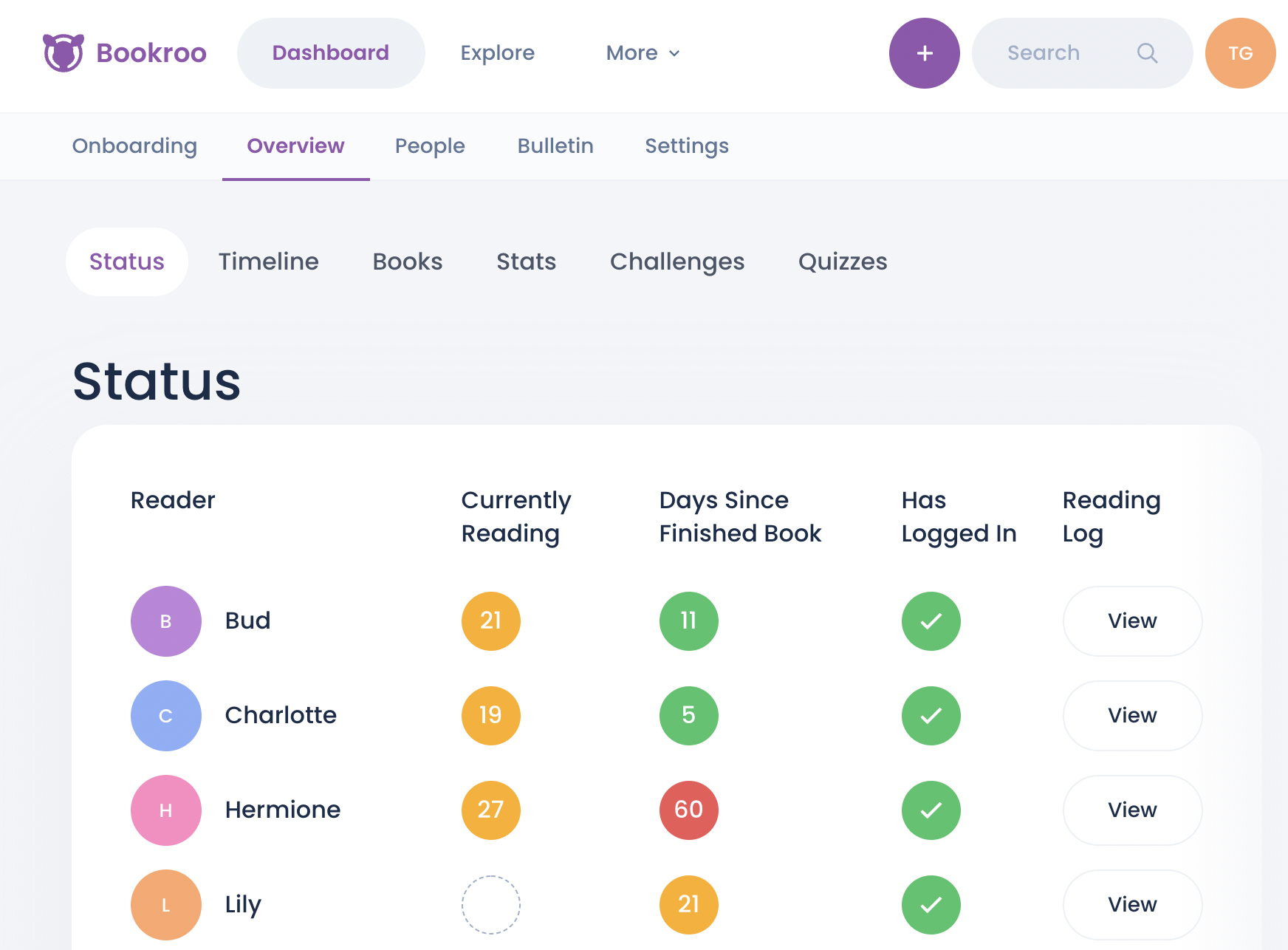
On the Status report teachers can also access a detailed view of a student’s reading log by clicking the “View” button in the Reading Log column.
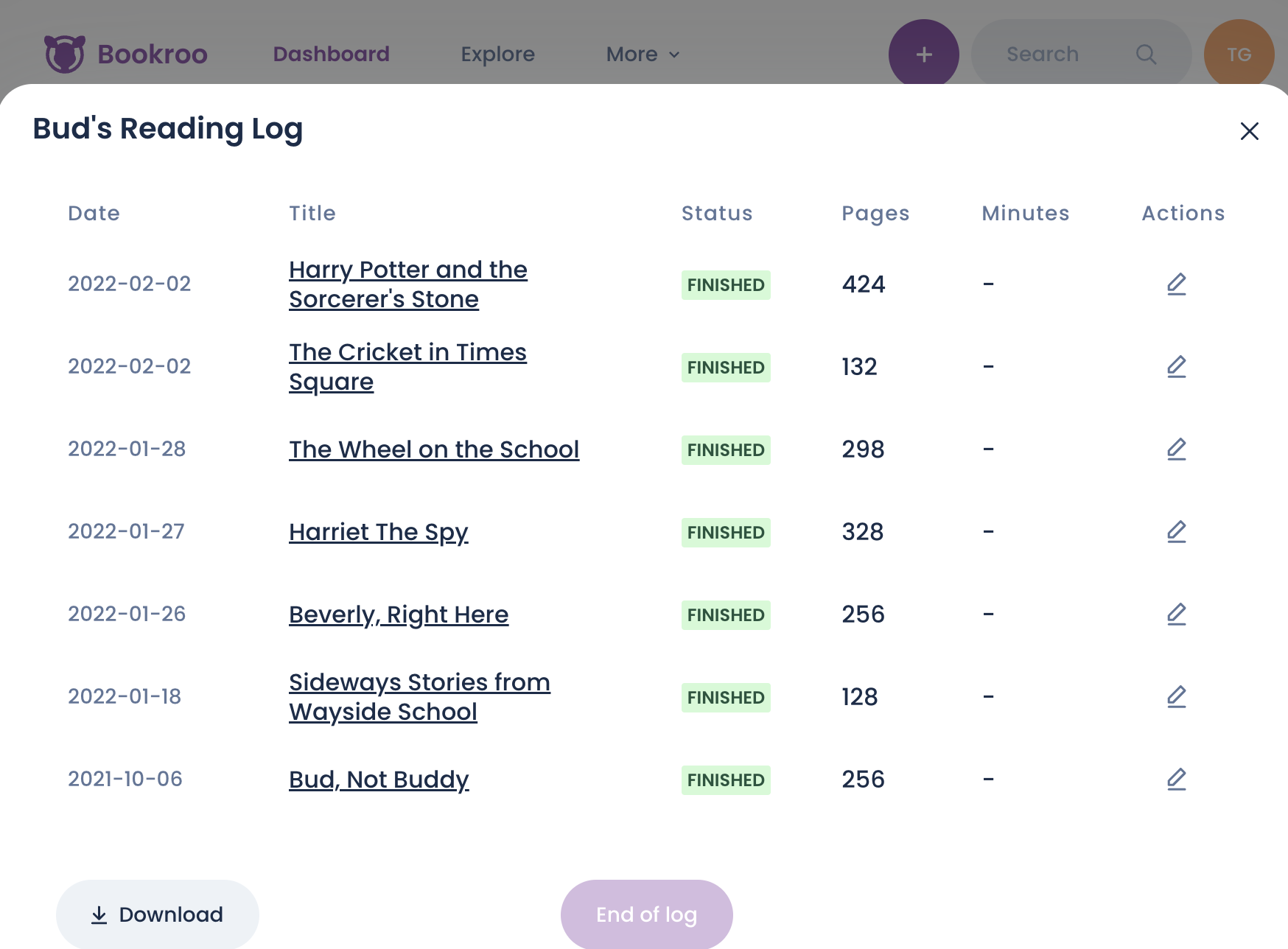
Timeline Report
On the Timeline Report, teachers can see a visual summary of student's reading progress as it relates to their reading level.
There is a graph next to each student's name. The area of the graph shadowed in green shows the recommended reading level based on the student's grade level.
The X axis tracks time.
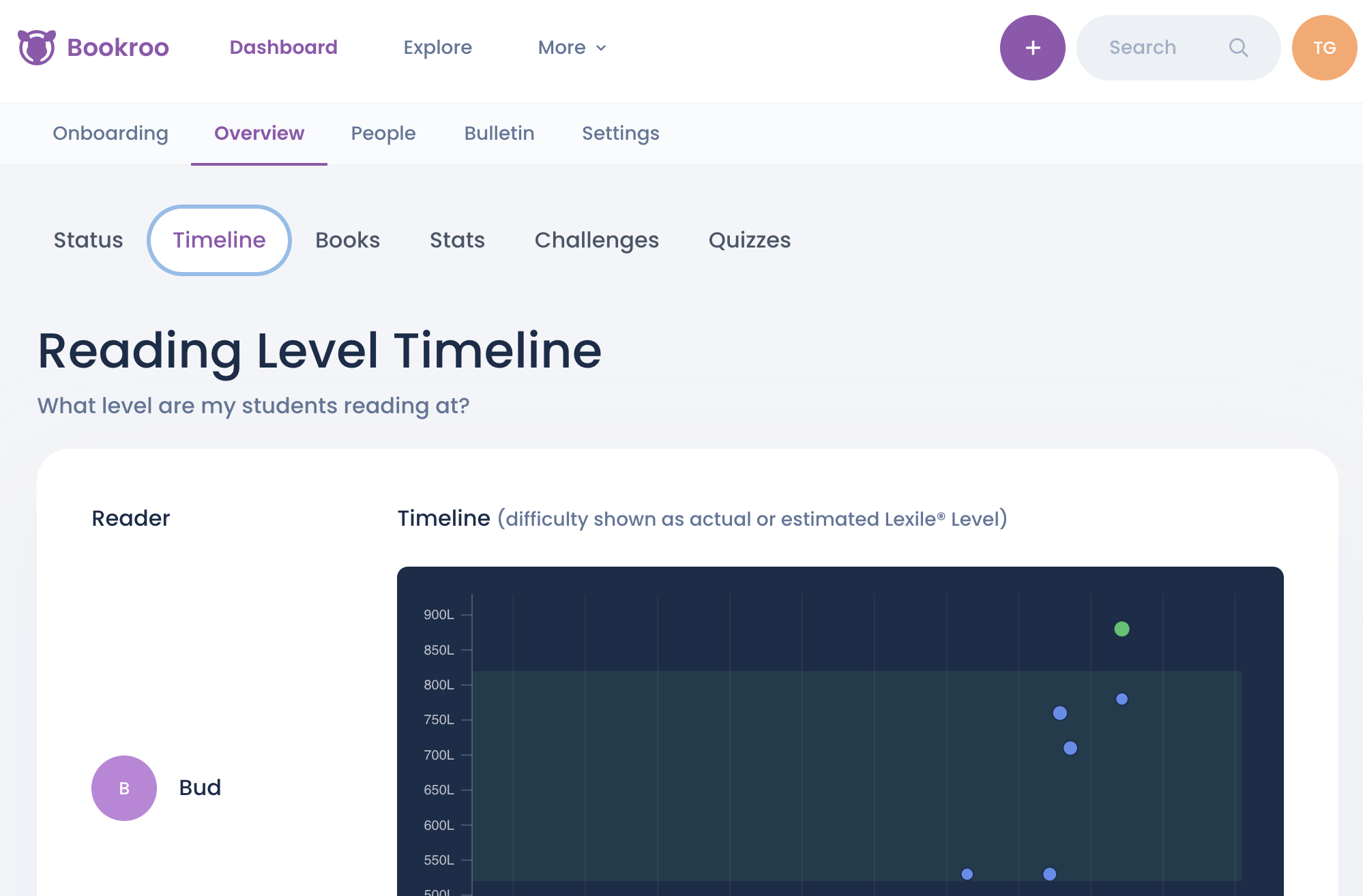
As students record their reading, blue dots appear showing the reading level of the books they've read.
This provides teachers a very clear summary of whether students are reading at the recommended reading level and how they're reading is progressing over time. Teachers can see whether a student is consistently reading below, at, or above the recommended reading level.
Teachers can hover over a dot to see detailed information about the book represented by the dot.
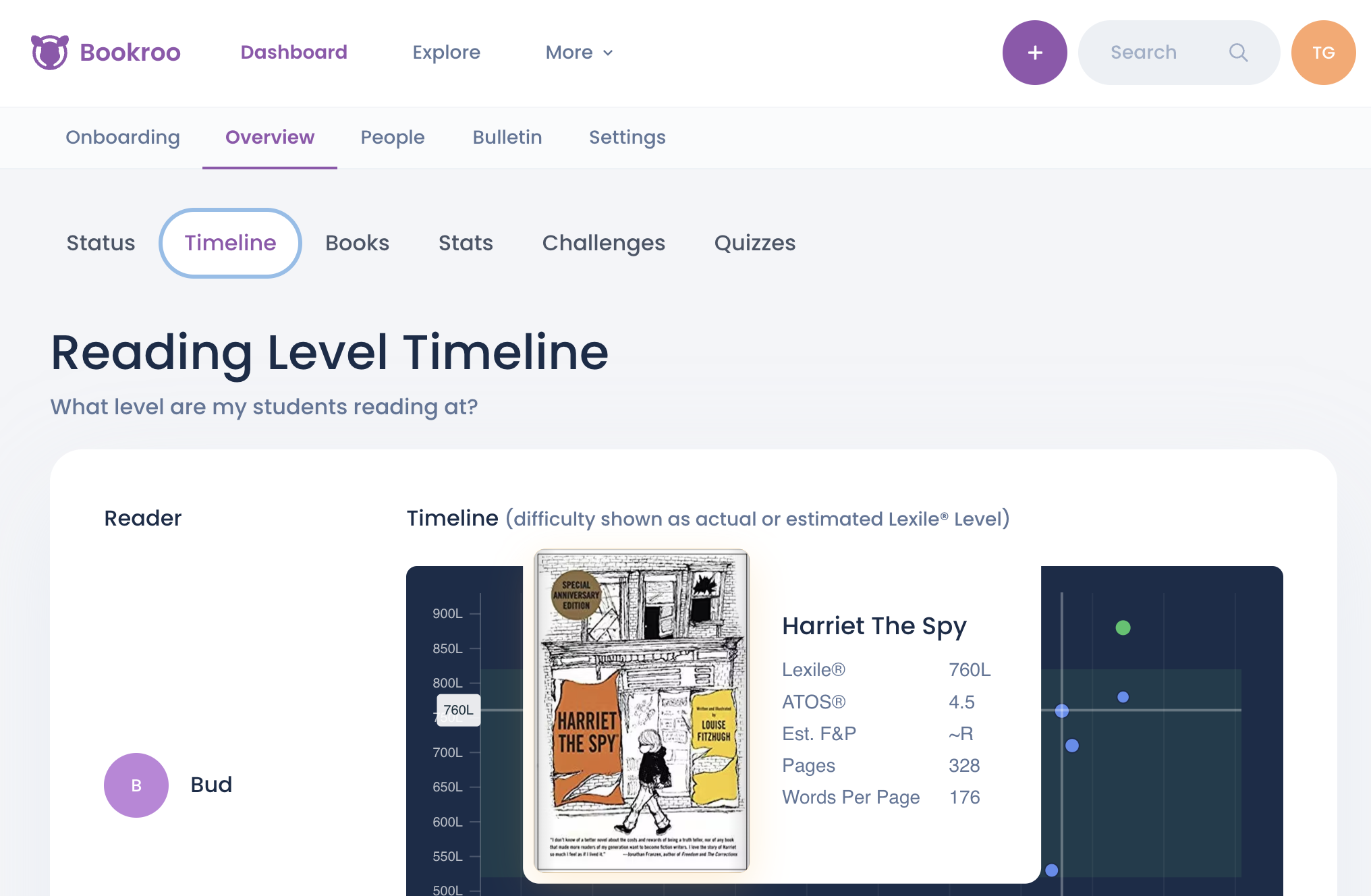
Pro tip: When a student has taken and passed the quiz for the book, the dot turns green.
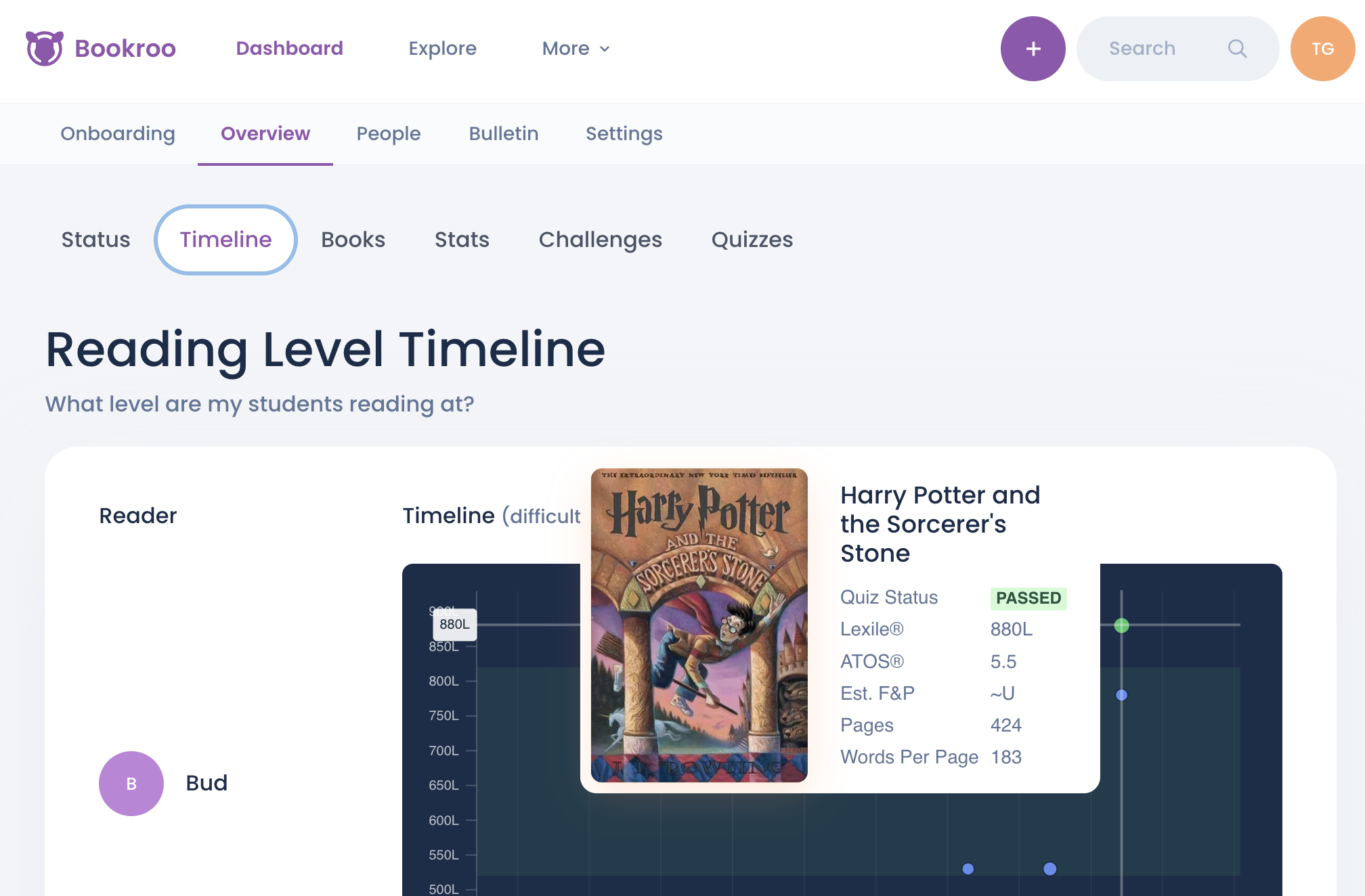
Book Report
The Book report provides a visual summary of the book a student is currently reading and their recent reading by showing the books' covers.
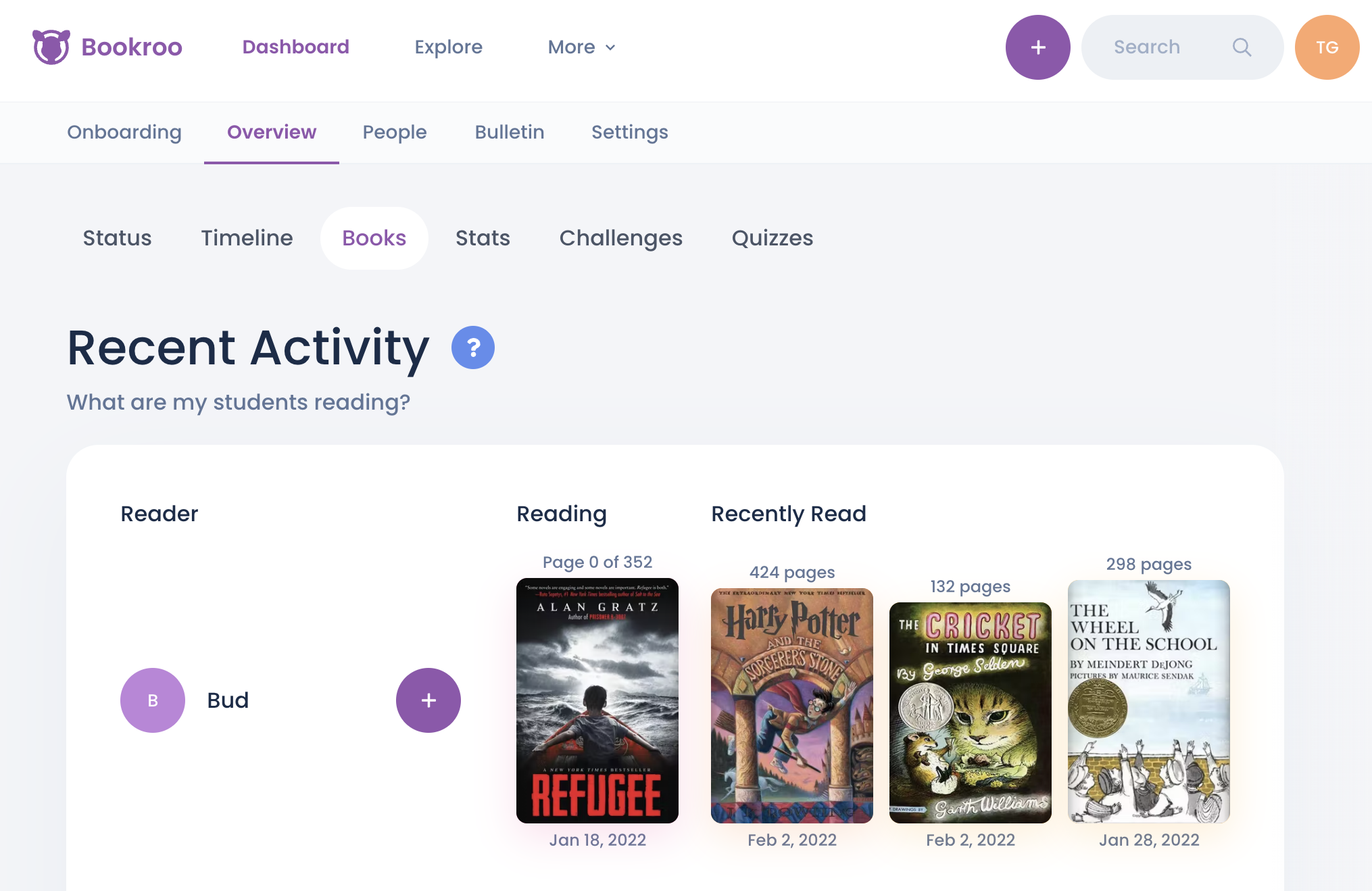
Stats Report
The Stats report shows a summary of four reading stats:
- How many books a student has read in the last 30 days.
- How many books a student has read since joining a teacher's Bookroo classroom.
- How many pages a student has read since joining a teacher's Bookroo classroom.
- The average number of pages per book that a student has read.
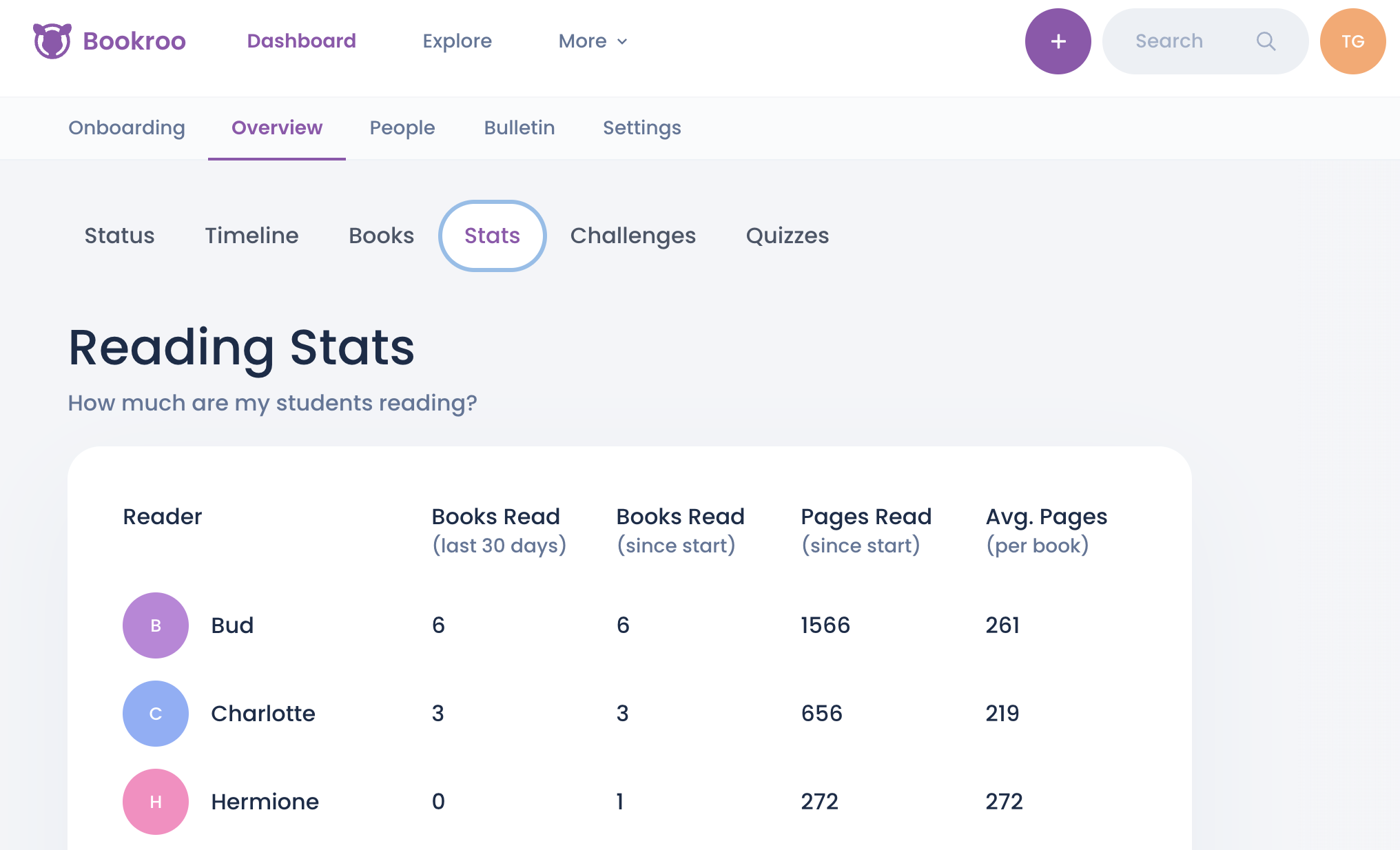
The Overview page also summarizes a student's reading challenges and quiz history.
For more information about reading challenges, check out our guide about reading challenges.
For more information about book quizzes, check out our guide to book quizzes.

