How do I create a reading challenge on the Bookroo Classroom platform?
Chandler
Last Update há 3 anos
One of the most popular features of Bookroo Classrooms is the ability to create reading challenges, for individual students all well as for the entire class.
But before we walk you through how to create a reading challenge, let’s talk about why you might want to create a reading challenge.
How do reading challenges help?
Reading challenges help in two ways:
- They can help the struggling reader connect with their first great book, and
- They can help the avid reader to broaden their horizons
Firstly, reading challenges can incentivize readers in the initial step to discovering the joy of reading, which is to experience the satisfaction of reading a great book. We agree with JK Rowling's statement that generally, if a child doesn’t like to read, it is often the case that they haven’t found the right book yet.
That's one place where reading challenges help. They can expose budding readers to a variety of books, increasing their chances of discovering the book that ignites their love of reading.
Secondly, reading challenges can also help avid readers by nurturing their reading development through exploring a broader selection of books that expands their horizons. As Donalyn Miller explains in her popular book, The Book Whisperer, “Anyone who calls herself or himself a reader can tell you that it starts with encountering great books, heartfelt recommendations, and a community of readers who share this passion.” (p. 4).
Class reading challenges, such as Miller's own popular 40 Book Challenge, create the perfect environment for discovering great books, sharing tailored recommendations, and building a community and social excitement for reading.
In addition, attaching a reward to a reading challenge can be very effective and helpful in raising a class of readers. While some people raise a concern that external rewards can undermine intrinsic motivation for reading, research debunks this myth. Quite the opposite, by incentivizing reading, external reading rewards can create the very circumstances in which a reader can experience the joy of reading and become an intrinsically motivated reader.
Our platform allows you to set a personalized reading goal for each student, allowing you to accommodate each reader's strengths and abilities and tailor your challenge to their needs.
So whether you want to create a 40 Book Challenge or some other reading challenge in your classroom, our platform makes challenge set up incredibly simple and quick.
And with automated, interactive summaries, it also makes observing challenge progress easy for you and fun for your students.
How do I create a reading challenge?
To create a reading challenge, navigate to your teacher dashboard and click on the “Overview” tab. Next, click the “Challenges” subtab. (See our separate instructions if you’re creating a reader challenge on a parent account.)
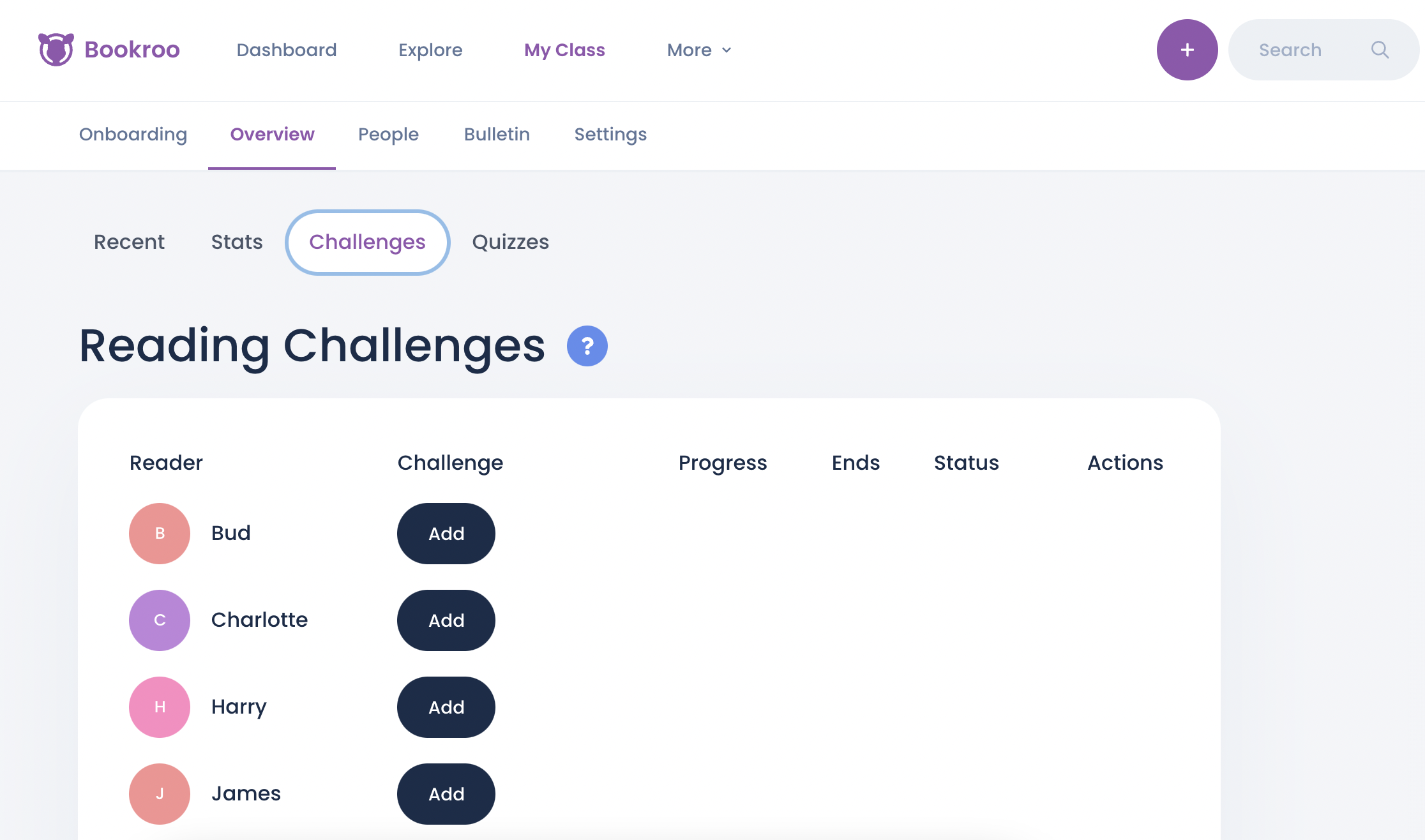
To create a challenge, click the “Add” button next a student’s name. If you’d like to add more students to the challenge, add their names at the top of the challenge pop-up window.
Give the challenge a name, like Bud’s Reading Challenge, or if it’s a class reading challenge, something broader, like First Term Reading Challenge.
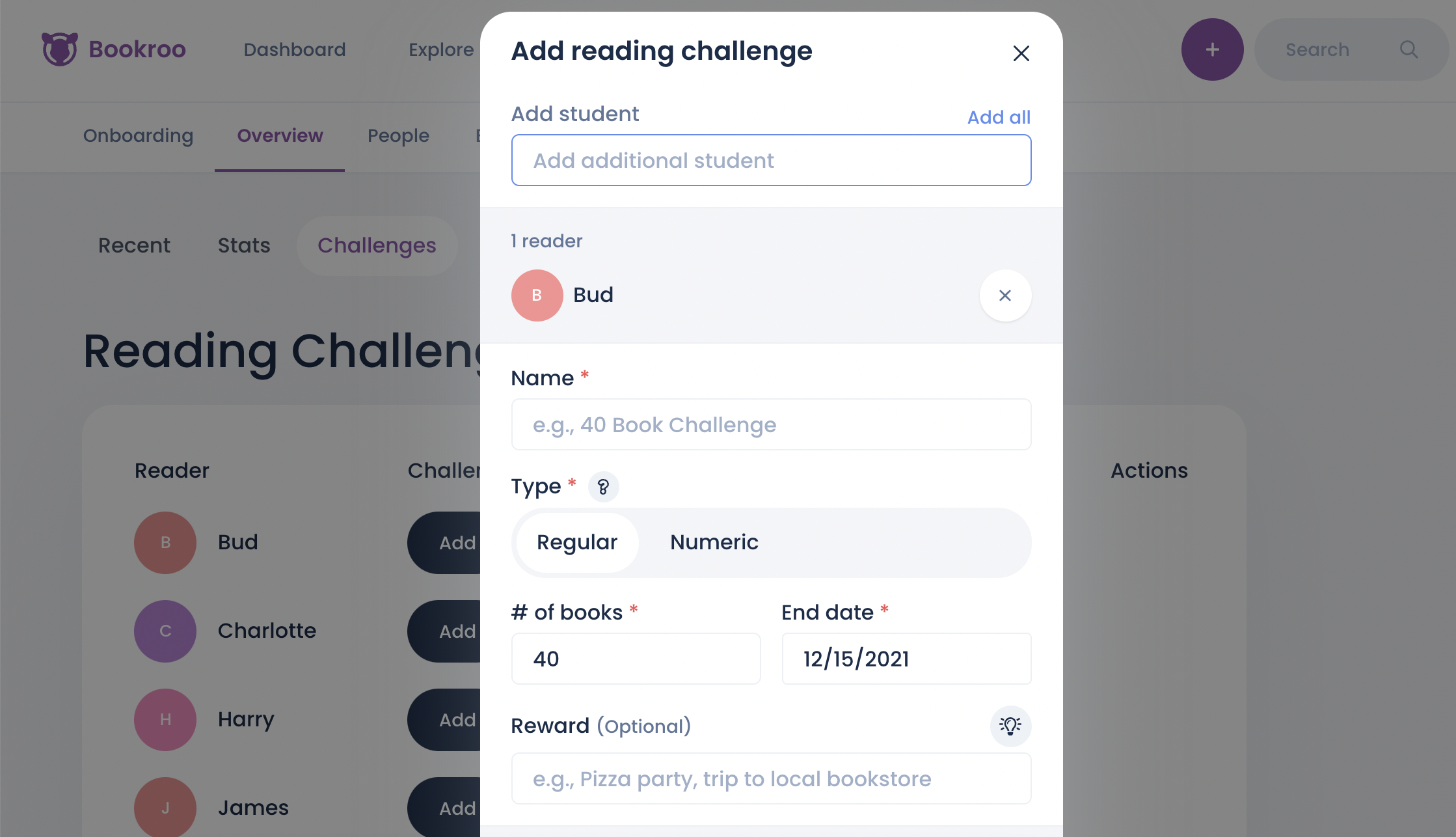
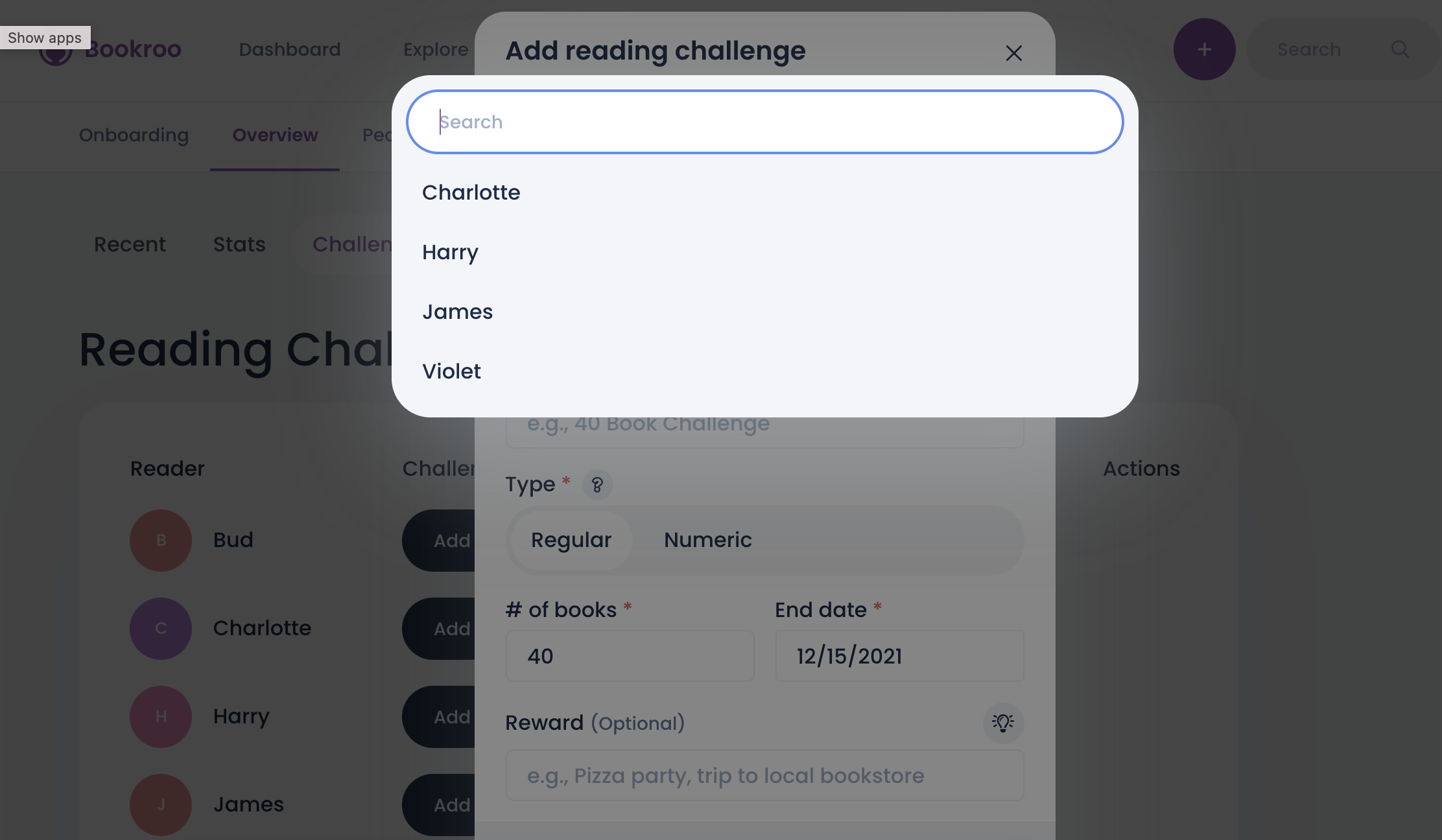
Select the type of reading challenge it will be. “Regular” reading challenges are tracked by book titles. “Numeric” reading challenges are tracked by the number of books, minutes, or pages read.
Specify a reward for accomplishing the challenge. You know your students better than anyone, so choose something that you know will be motivating to them, or ask them for ideas.
Selecting Specific Books or Genres
You can further customize your reading challenge by specifying what books to include in the challenge. In this step, our platform provides you with tons of flexibility so you can create a tailored, compelling challenge for your students. You can specify
- Certain books you want a reader to read,
- A selection of specific books from which a reader can choose a book, and
- Certain genres from which a student can choose a book.
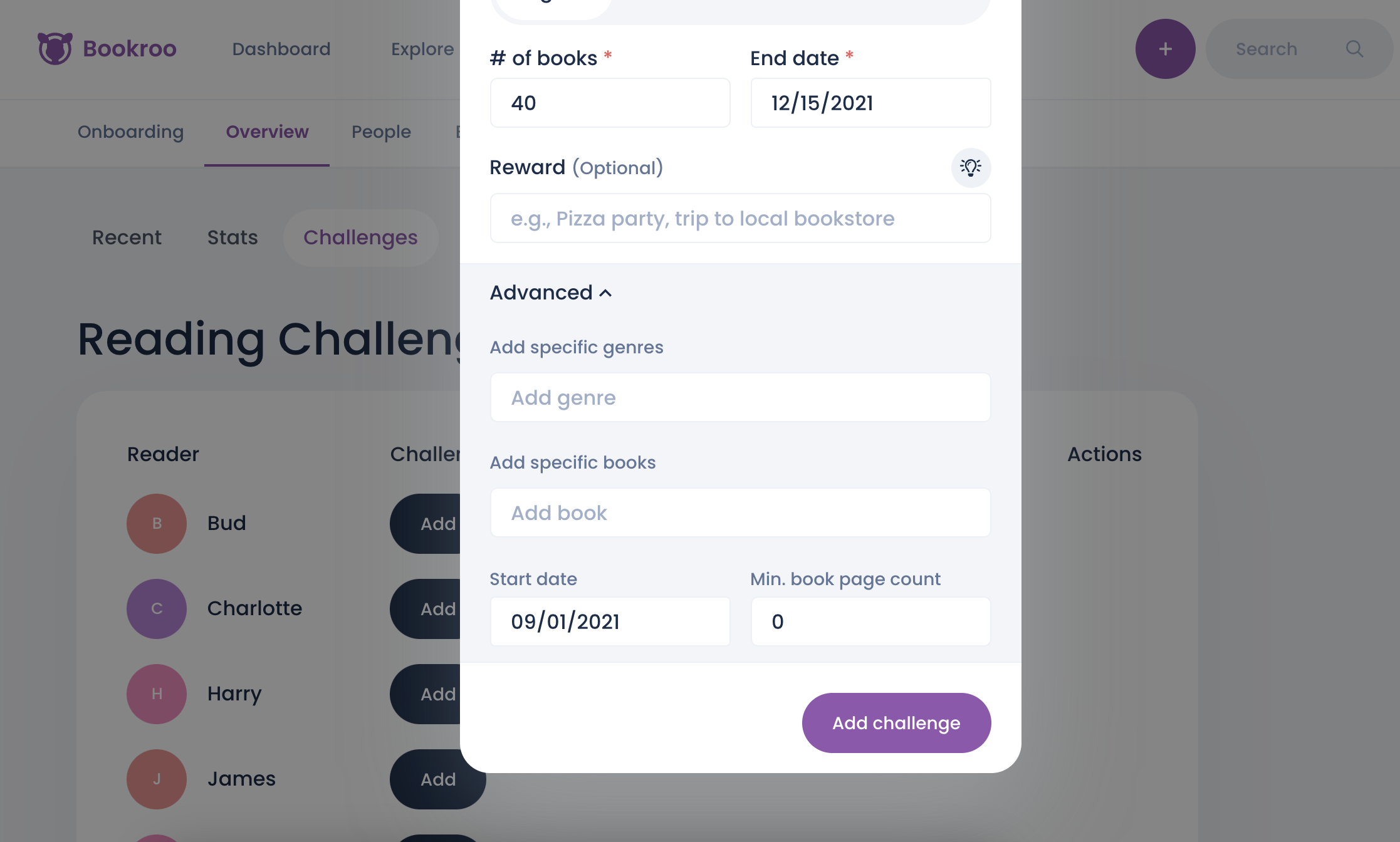
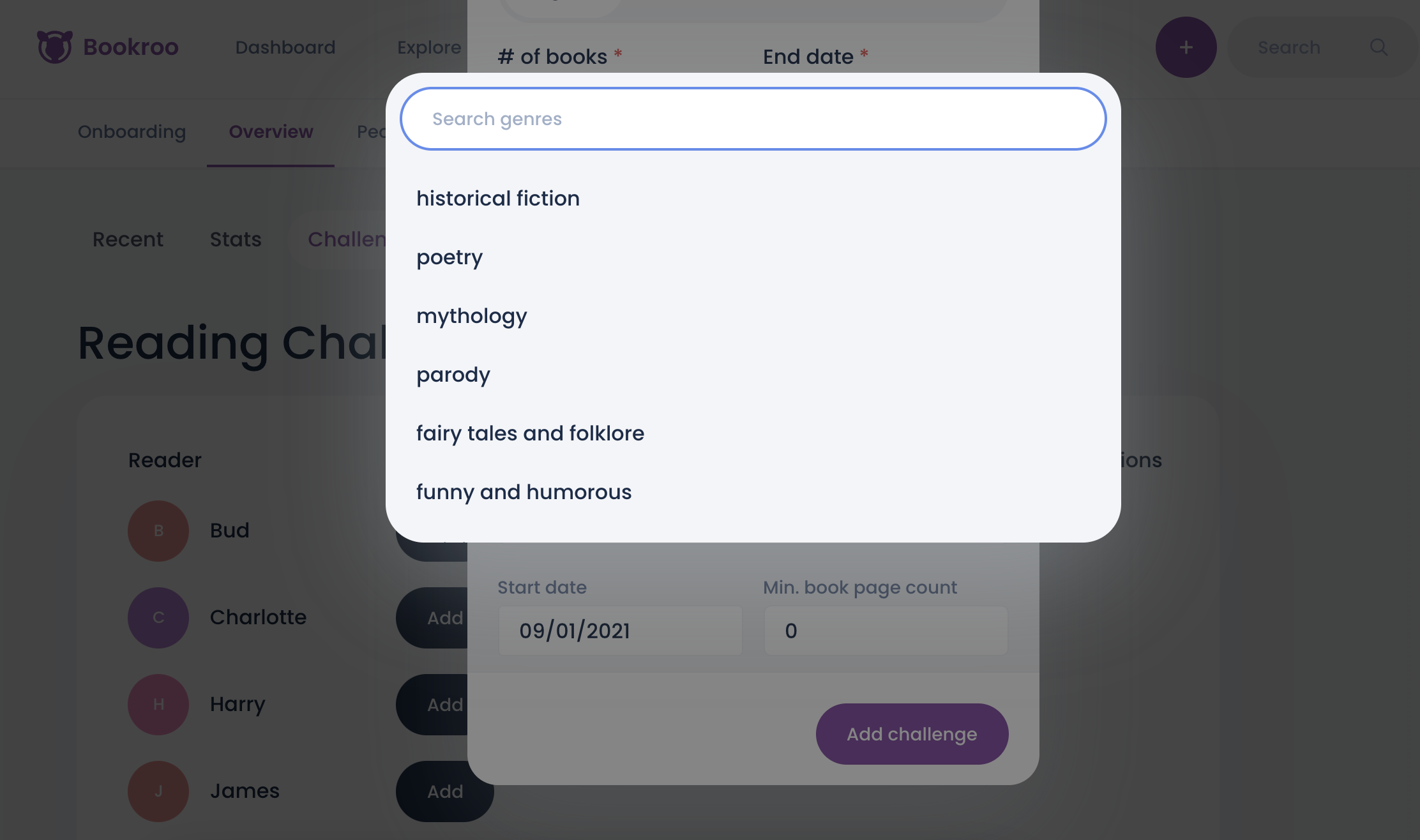
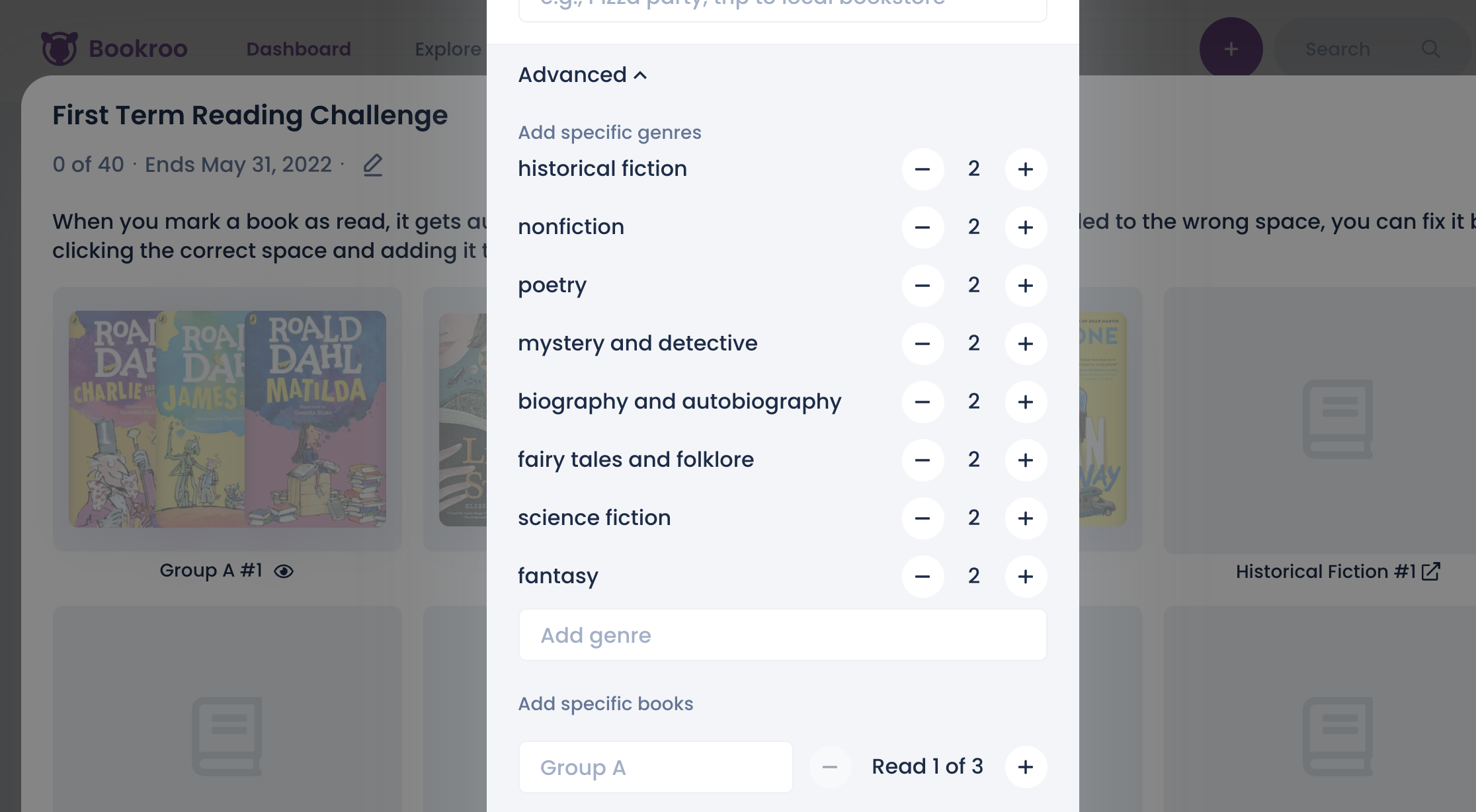
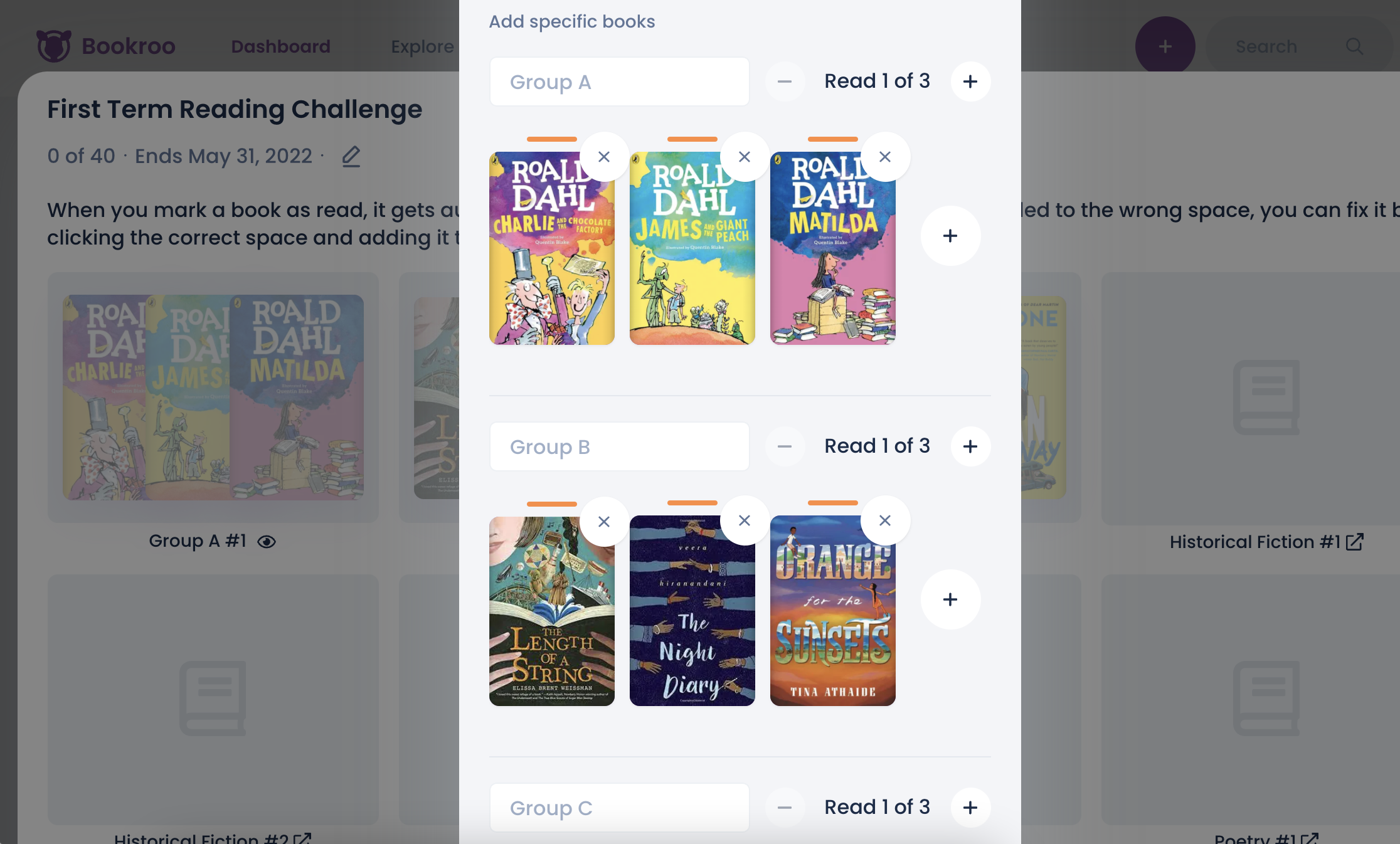
You can create the challenge using just one selection method or using a combination of selections.
For example, if you created a challenge for your students to read 10 books during the first term, you could specify three specific books to read; a group of 5 books from which students should choose three, and 3-4 different genres from which students can select at least one book.
In this challenge, we’ve specified that all students should read
- A book by Roald Dahl
- A book about refugees
- A book with a diverse main character
- Additionally, they should read two historical fiction and nonfiction books and a work of poetry
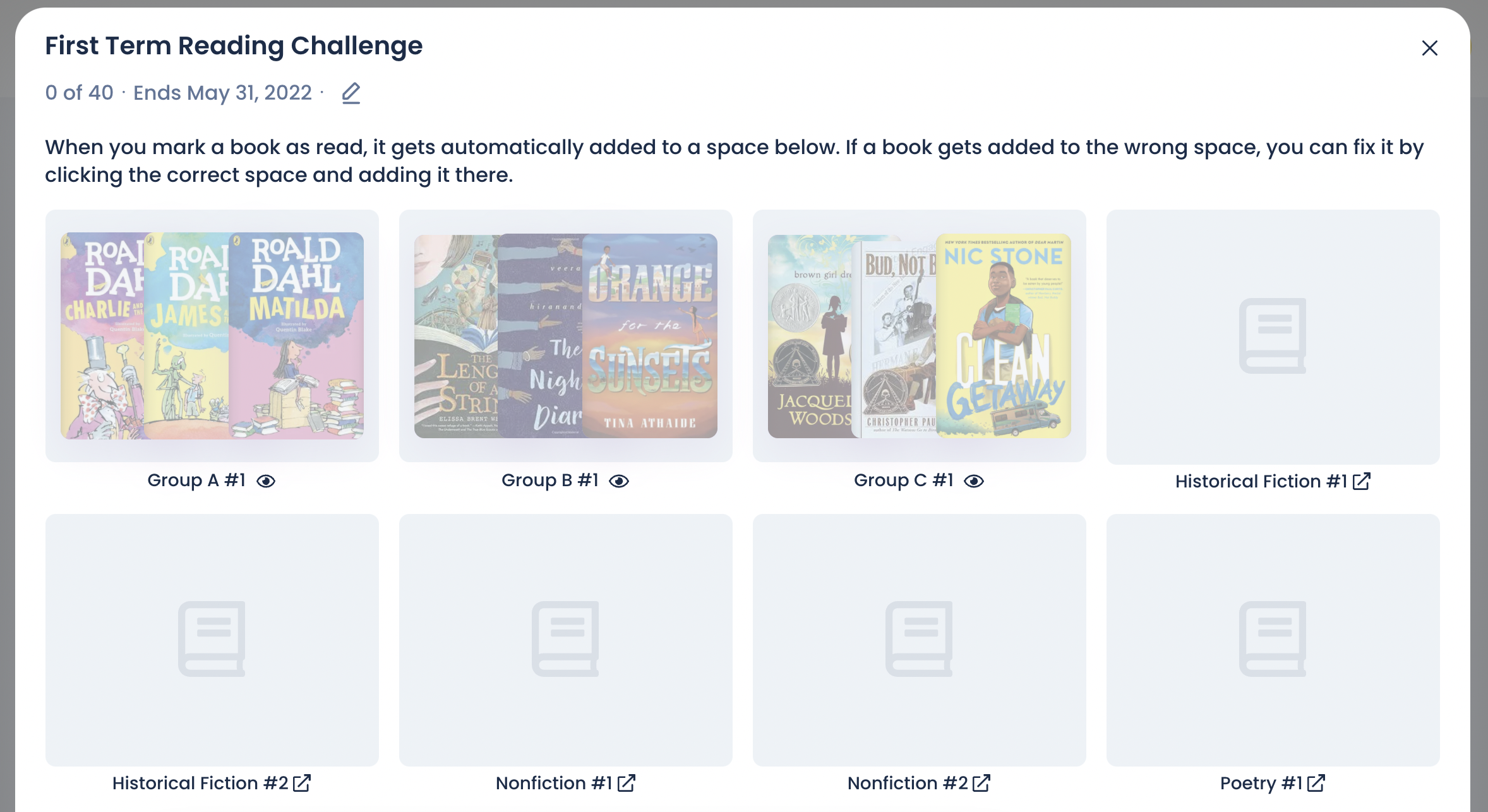
This exposure to a wide variety of books helps cast a wide net to better the odds of helping students catch the joy of reading and become avid readers who read for the love of reading.
As students begin to mark books as read on the platform, the challenge updates automatically.
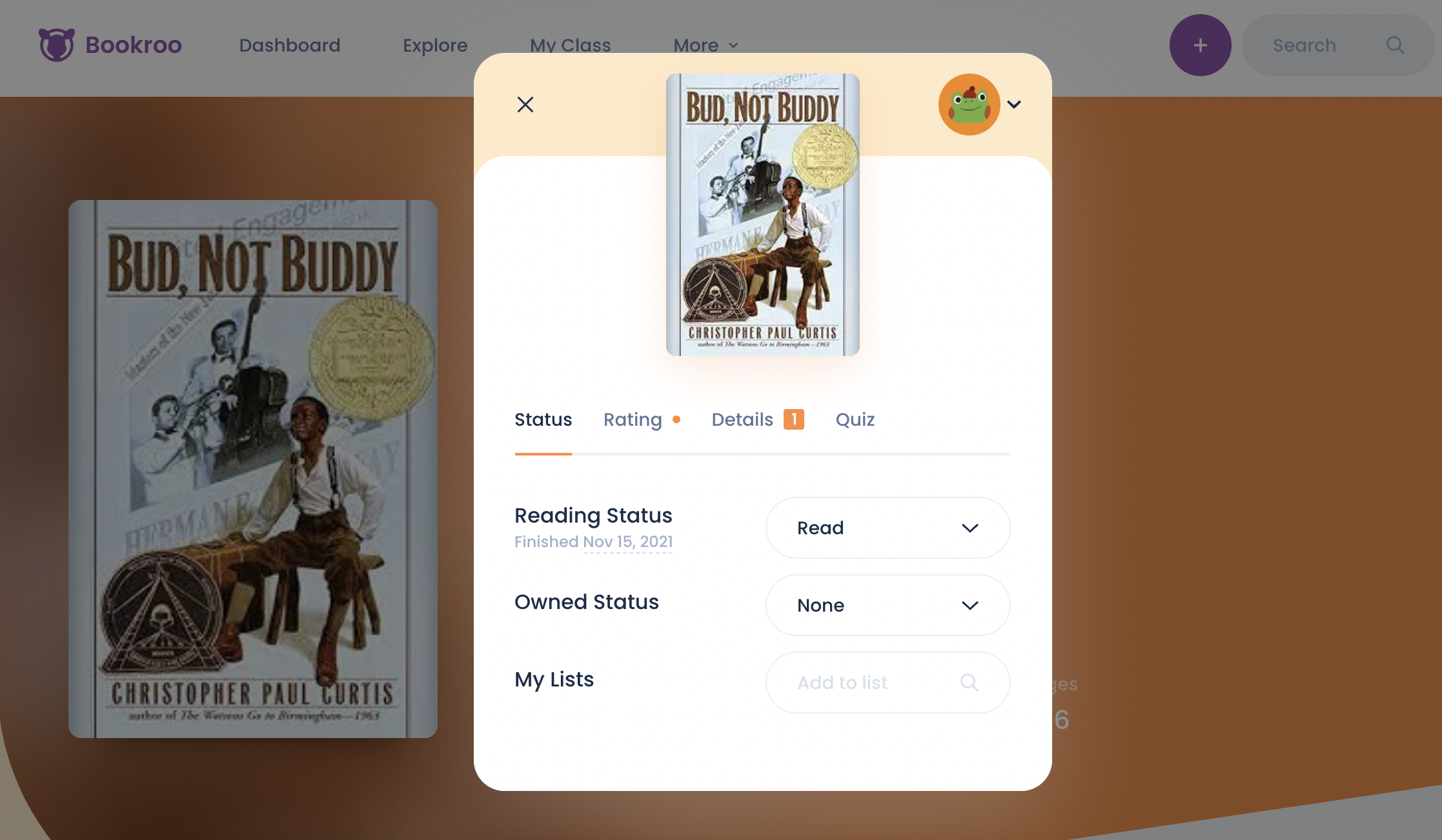
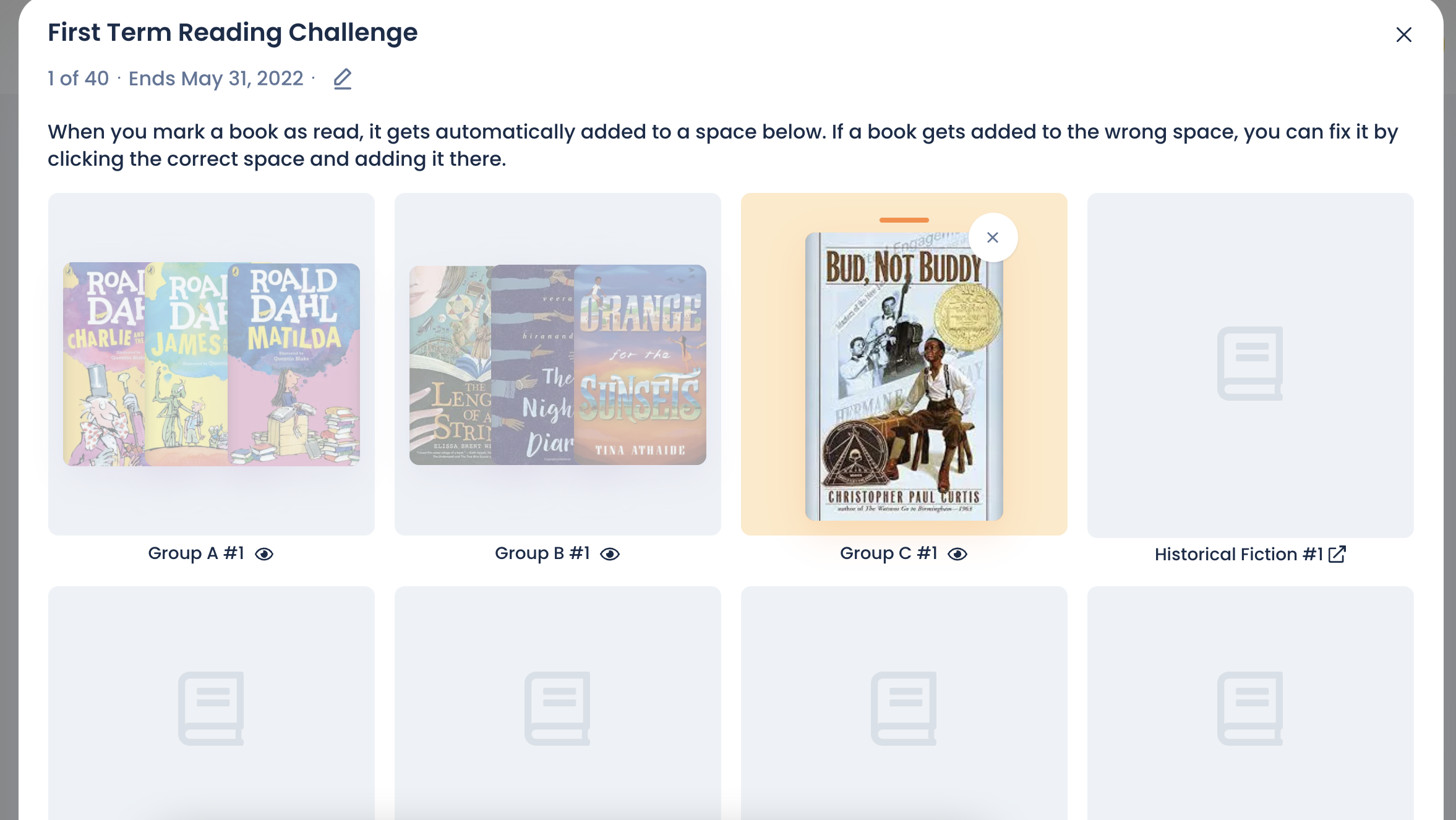
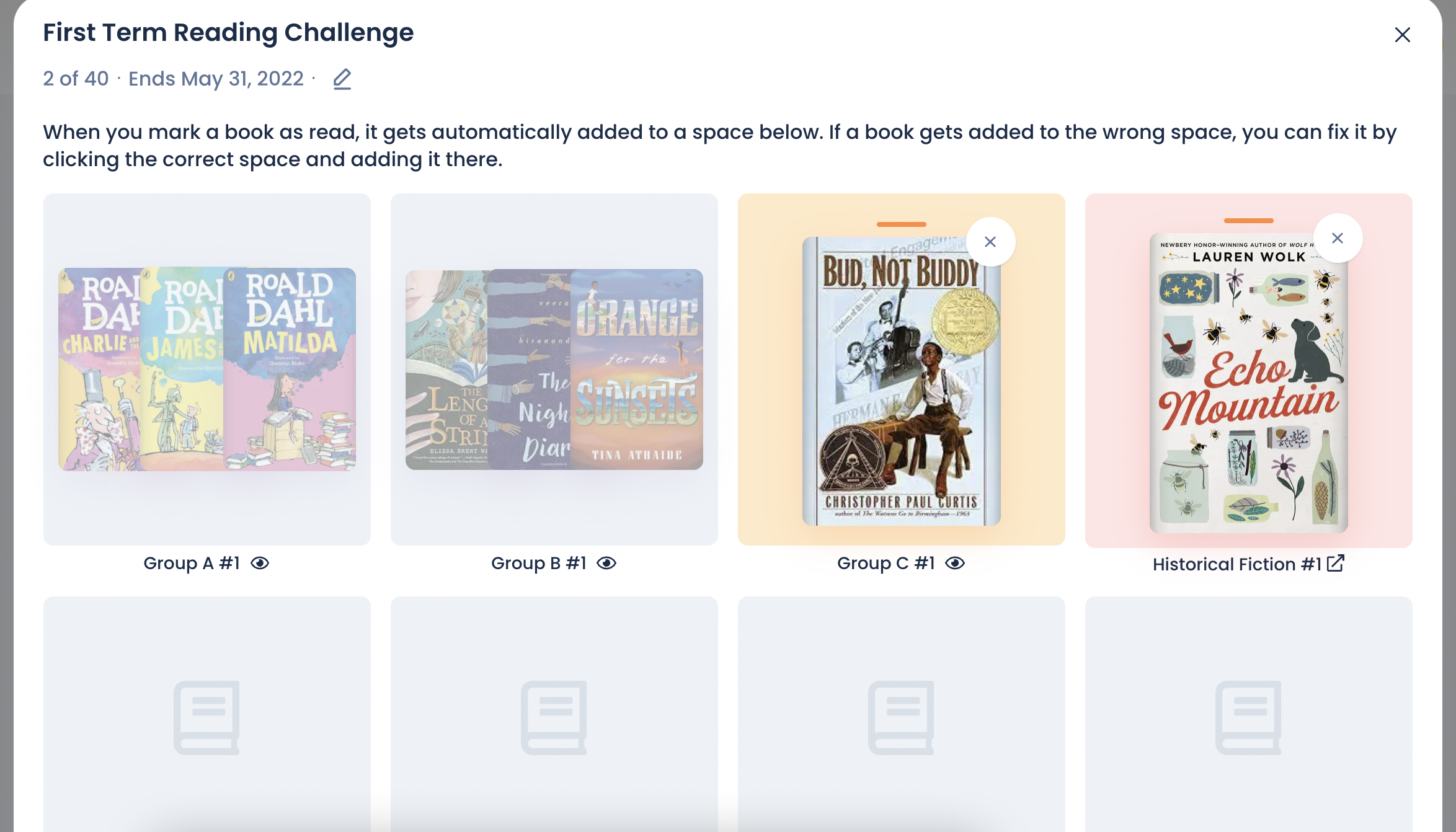
Time to get started
To create your a challenge for your classroom, navigate to your teacher dashboard to get started by logging in to your teacher account and clicking the “Dashboard” link at the top of the page.
Let us know through our chat support or email if you have any questions or need any additional help!

