How to add a coupon code
Bookroo
Last Update 4 năm trước
When you're checking out with your subscription at checkout, on the right-hand side under the itemized list of items you're purchasing, there is a line of purple text that says: "Have a coupon? Enter it here."
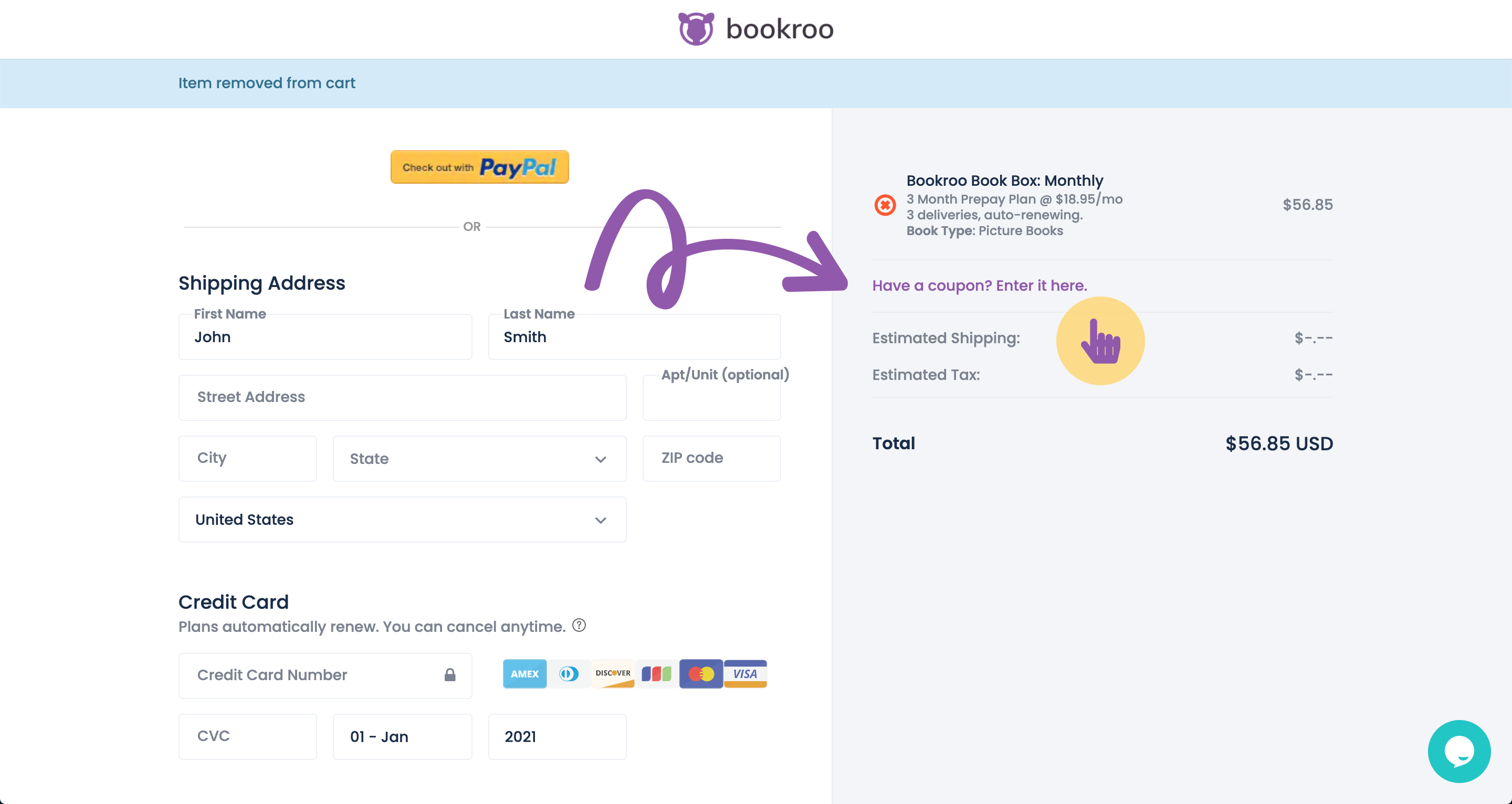
If you click on that, it will open up a coupon field.
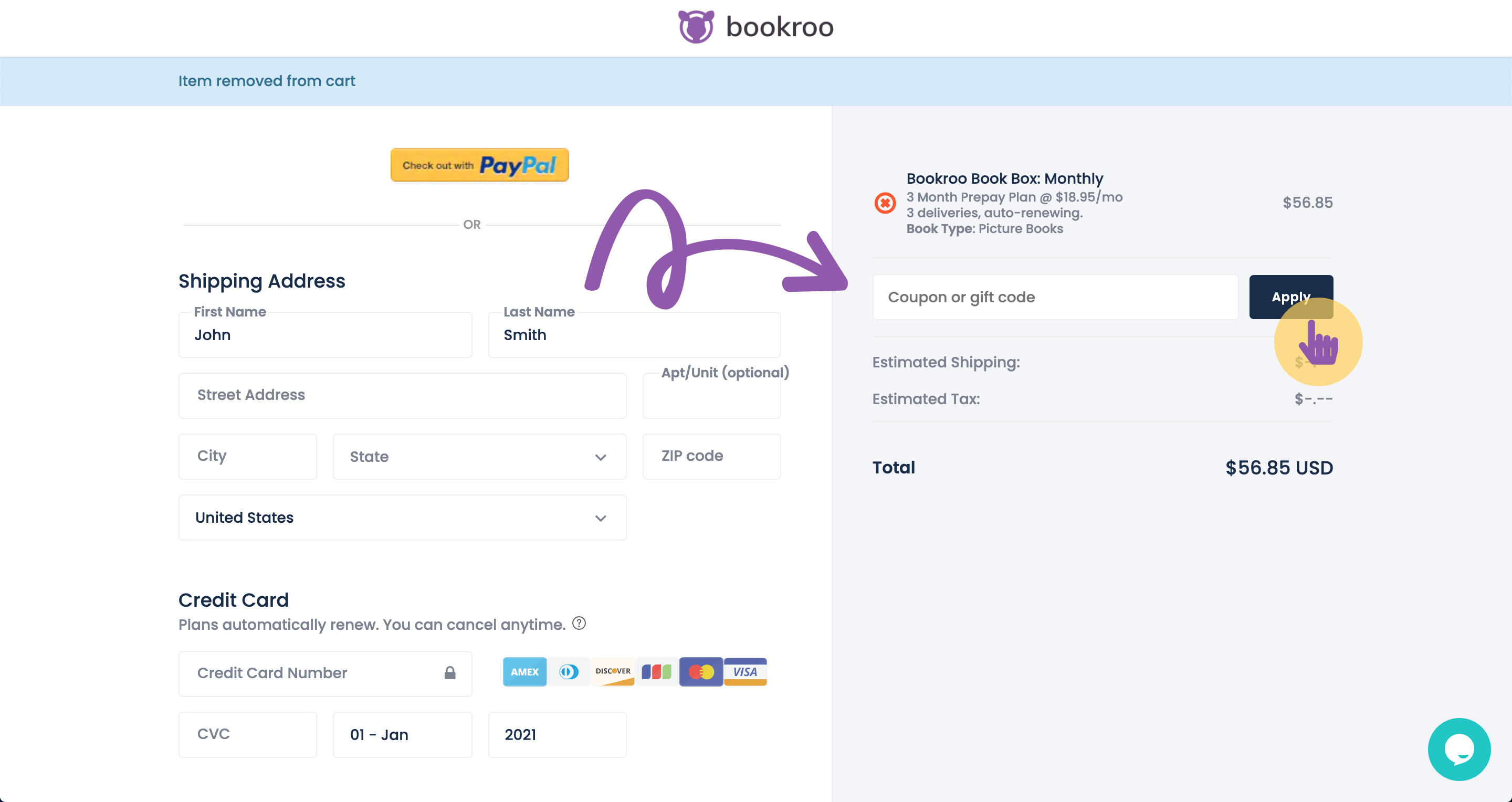
Type the coupon code in there, and then click Apply.
If you've already checked out without applying your coupon code, email [email protected] and we'll get that taken care of for you.

